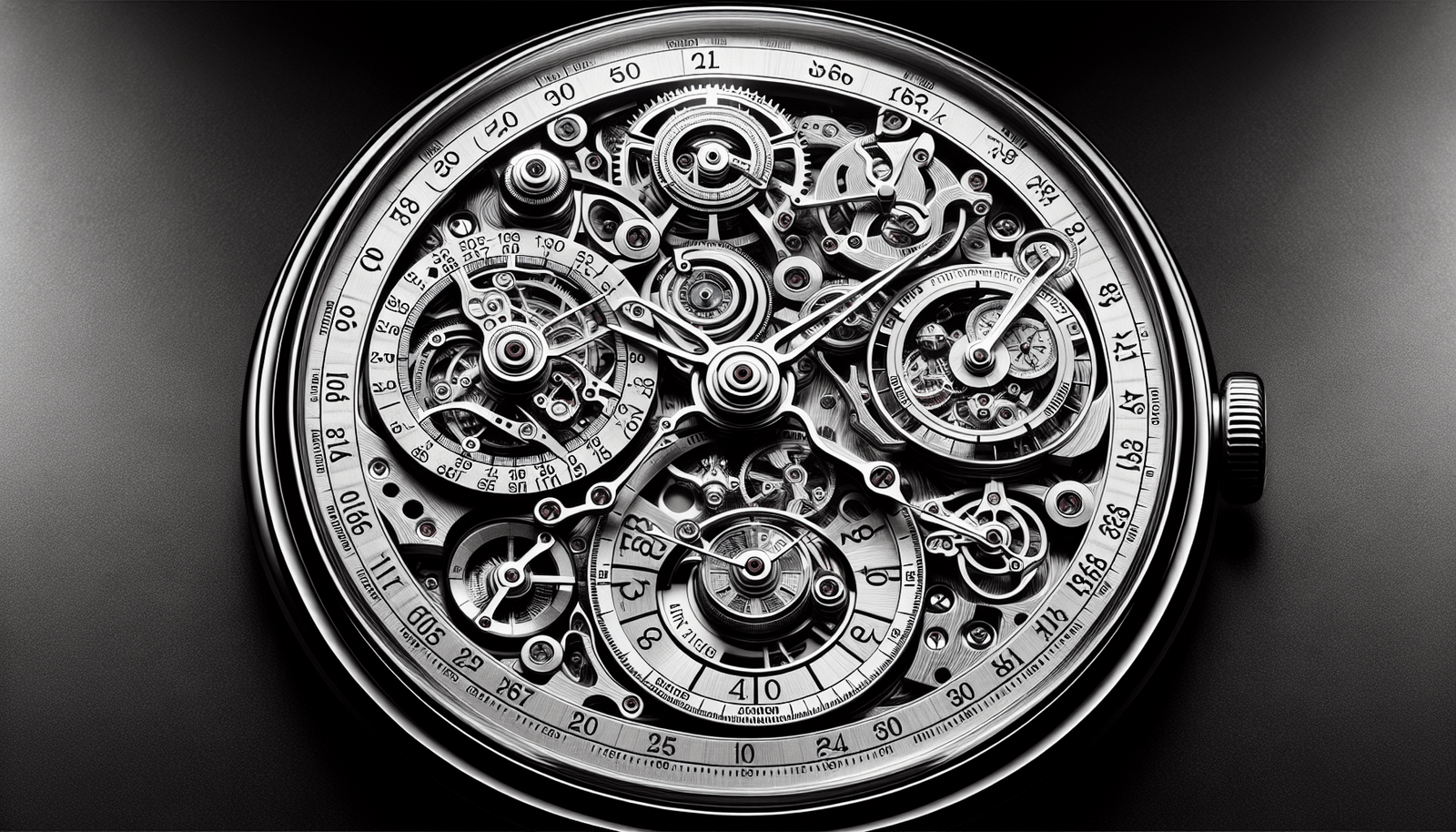
Have you ever glanced at a watch face and found yourself perplexed by the array of intricate complications? In this article, we will explore the art of interpreting the various complications displayed on a watch face. From moon phases to chronographs, we’ll unravel the hidden meanings behind these dials and help you navigate the world of horological complications with confidence and ease. So, grab your favorite timepiece and prepare to unlock the secrets within!
Overview of Watch Complications
Understanding the concept of complications
Watch complications are additional features and functions on a watch face that go beyond simply telling the time. These extra features provide additional information and functionality, giving the wearer more than just a watch. By understanding the concept of complications, you can fully appreciate the versatility and usefulness of a watch beyond its primary purpose.
Importance of complications on a watch face
Complications on a watch face serve multiple purposes. They enhance the overall aesthetic appeal of the watch, adding depth and complexity to the design. Furthermore, complications provide practical functionality by displaying various types of information that can be helpful in daily life. Whether it’s tracking your fitness goals, keeping track of multiple time zones, or simply staying updated on the weather, complications make your watch more than just a time-telling device.
Types of Complications
Chronograph
A chronograph complication on a watch allows you to use the watch as a stopwatch. It typically consists of multiple sub-dials and pushers on the side of the watch case. You can start, stop, and reset the chronograph functions to measure elapsed time accurately. Whether you want to time your morning jog or monitor your cooking time, a chronograph complication is a practical addition to have on your watch.
Perpetual calendar
A perpetual calendar complication on a watch ensures that the date, day, month, and leap year are accurately displayed without the need for manual adjustments. It takes into account the variations in the lengths of months and leap years, making it a highly sophisticated and valuable feature. With a perpetual calendar complication, you never have to worry about adjusting the date on your watch, even on February 29th of a leap year.
Moon phase
A moon phase complication displays the current phase of the moon on the watch dial. It adds a touch of elegance and romance to the watch design. Whether you’re a stargazer or someone who simply appreciates the beauty of the moon, a moon phase complication adds a unique allure to your watch.
Alarm
An alarm complication allows you to set one or multiple alarms on your watch. It can be useful for reminding you of important tasks or appointments throughout the day. If you don’t want to rely solely on your smartphone’s alarm, having an alarm complication on your watch provides a convenient alternative.
World time
A world time complication displays the time in different time zones around the world simultaneously. It is especially useful for travelers or individuals who frequently communicate with people in different parts of the world. With a world time complication, you can easily keep track of multiple time zones without the need to calculate the time differences mentally.
Dual time zone
Similar to a world time complication, a dual time zone complication allows you to display the time in two different time zones simultaneously. It is particularly handy if you have a home and travel time zone, making it easy to keep track of both locations at a glance.
Tourbillon
A tourbillon complication is a highly intricate and mechanically complex feature found in luxury watches. It is a spinning cage that houses the balance wheel, hairspring, and escapement mechanism, constantly rotating to counteract the effects of gravity on the watch’s accuracy. While primarily serving as a visual spectacle, the tourbillon complication is a testament to the craftsmanship and precision in watchmaking.
Power reserve indicator
A power reserve indicator complication displays the remaining energy or power left in the watch’s mainspring or battery. It ensures that you are aware of when your watch needs to be wound or charged. By monitoring the power reserve, you can prevent unexpected stops in timekeeping and ensure that your watch is always ready for use.

Analog Watch Complications
How to read analog watch complications
Analog watch complications are typically displayed through the use of sub-dials and additional hands on the watch face. Each sub-dial represents a specific complication, such as a chronograph or a calendar. To read the complications, you need to understand the positioning and functionality of each sub-dial and additional hand. Familiarizing yourself with the layout and design of the analog watch will help you interpret the complications accurately.
Interpreting sub-dials and additional hands
Analog watches can have multiple sub-dials, each serving a different purpose. For example, a chronograph complication may have sub-dials for measuring seconds, minutes, and hours. Additional hands, such as the second or GMT hand, may also provide information on different complications. It’s essential to understand the function and placement of these sub-dials and hands to ensure a proper interpretation of the information they convey.
Digital Watch Complications
Interpreting digital displays
Digital watches present complications through various digital displays, often in the form of numerical or graphical information. These displays can show different types of complications, such as alarms, timers, or even fitness data. Understanding how to interpret the information presented on a digital watch display is crucial for maximizing the usefulness of the complications provided.
Notifications and app complications
Digital watches, especially smartwatches, can also display notifications from smartphones or have dedicated app complications. These complications show information from various apps installed on your phone, such as incoming calls, text messages, or social media updates. Being able to navigate and understand these notifications and app complications ensures you stay connected and informed without having to constantly check your smartphone.

Smartwatch Complications
Customization options
Smartwatches offer extensive customization options for complications. You can choose from a range of complications and arrange them according to your preferences. This flexibility allows you to personalize your watch face to display the information that matters most to you.
Weather complications
Weather complications are a popular feature on smartwatches. They provide real-time weather information, including temperature, forecast, and sometimes even radar maps. By having weather complications on your smartwatch, you can quickly check the current weather conditions and plan your day accordingly.
Fitness and health tracking complications
Smartwatches with fitness and health tracking capabilities offer complications that display information related to your physical activities and well-being. These complications can show data such as step count, heart rate, calories burned, and even sleep tracking. With fitness and health tracking complications, you can stay motivated and monitor your progress towards your fitness goals right on your wrist.
Interpreting Design Elements
Layout and positioning of complications
The layout and positioning of complications on a watch face play a significant role in how you interpret the displayed information. Different watch brands and models may have varying arrangements of complications, so it’s essential to familiarize yourself with the specific watch you own. Pay attention to the size, shape, and location of each complication to ensure you can quickly and accurately read the information they present.
Symbols and markings used
Watch complications often incorporate symbols and markings to convey information efficiently. These symbols can represent various functions, such as a battery icon for power reserve or an icon representing a specific sports mode for fitness tracking. Understanding the meaning behind these symbols and markings is crucial for interpreting the complications correctly.
Color-coded complications
Color-coded complications add an extra layer of visual information to the watch face. Different colors can indicate various states or levels of a particular complication. For example, a red color in a heart rate complication might indicate a high heart rate, while a green color signifies a normal range. Paying attention to the colors used in your watch’s complications can provide quick and intuitive information at a glance.

Decoding Information
Understanding the data displayed
To fully utilize the complications on your watch, you need to understand the data they display. Whether it’s the duration of a stopwatch, the date on a perpetual calendar, or the number of steps you’ve taken, it’s important to know what the information means and how it relates to your daily life. Take the time to familiarize yourself with the data displayed by each complication to make the most of their functionality.
Using reference charts and manuals
Watch manufacturers often provide reference charts and manuals that explain the various complications found on their watches. These resources can be invaluable in helping you decode and understand the information presented. If you’re unsure about a specific complication, consult the reference chart or manual for detailed explanations and instructions.
Interactive complications
Some modern smartwatches offer interactive complications. These complications allow you to interact with the displayed information by tapping or swiping on the watch face. For example, you may change the displayed data from steps to distance traveled by tapping on a fitness tracking complication. Learning how to interact with these complications adds an extra level of functionality to your watch.
Personalization and Preferences
Customizing complications on different watch faces
Many watches offer different watch face options, each with its own set of complications. Take advantage of this variety to select watch faces that suit your preferences and needs. Customize the complications on each watch face to display the information you find most relevant and useful.
Choosing and prioritizing complications
With the vast array of complications available, it’s important to choose the ones that align with your lifestyle and priorities. Consider your daily activities, hobbies, and interests when selecting complications. Prioritize the information that you frequently refer to or find most valuable, ensuring that your watch provides the most relevant data at all times.
Syncing complications with smartphone apps
Smartwatches often have companion smartphone apps that allow you to further customize and sync complications. These apps can provide additional features and settings for your watch, such as configuring notifications or selecting specific apps to display complications from. Take advantage of these apps to enhance the functionality of your watch and ensure seamless integration with your smartphone.
Troubleshooting Complication Issues
Fixing inaccurate complication data
If you encounter inaccuracies in the data displayed by your watch’s complications, there are steps you can take to address the issue. Ensure that your watch is updated with the latest firmware and software versions. Check if there are any calibration or synchronization settings available in the watch’s settings menu. If the complication data continues to be inaccurate, contact the manufacturer or authorized service center for further assistance.
Resolving complications not updating
Complications that fail to update can be frustrating. Start by confirming that your watch and smartphone are properly connected and within range. Check the settings on your smartphone and watch to ensure that complications are allowed to update in the background. If the issue persists, try restarting both devices and reconfiguring the complications. If all else fails, consult the device manufacturer’s support resources.
Dealing with excessive battery drain
Certain complications, particularly those that require frequent updates or intensive processing, can contribute to excessive battery drain. To mitigate this issue, consider adjusting the refresh rate or frequency of complications that are not critical for real-time updates. Additionally, disabling unnecessary complications or reducing their frequency of updates can help extend your watch’s battery life. Experiment with different settings to find the right balance between functionality and battery optimization.
Discovering New Complications
Exploring third-party complication options
Third-party app developers often create custom complications for smartwatches, especially those running on popular platforms like Apple’s watchOS or Google’s WearOS. Explore app stores or dedicated online platforms to find a wide range of additional complications that suit your specific needs or interests. These third-party options can expand the versatility and functionality of your watch.
Updating watch firmware for new complications
Sometimes, manufacturers release firmware updates that include new complications or enhanced features. To ensure you have access to the latest options, regularly check for available updates for your watch. Manufacturers often provide instructions on how to install updates, so follow the recommended procedures to keep your watch up to date.
By understanding the different complications, interpreting the displayed information correctly, and customizing your watch to your preferences, you can fully maximize the usefulness and functionality of your timepiece. Embrace the world of complications and elevate your watch-wearing experience to new heights. Happy interpreting!